We live in exciting times for mobile operating systems, like watching the birth and evolution of the desktop operating system we are now witnessing the same process take place on our mobile devices. While for many the battle of mobile platforms seems to be a two horse race between Android(Google) and iOS(Apple) we are really just at the beginning of ensuing struggle for market dominance with two new mobile operating systems(Windows Phone 7 and Meego) scheduled to arrive within a year. We are about to see 6 big players Android, iOS, Windows Phone 7, BlackBerry OS, WebOS and Meego fighting for your hard earned dollars. Each one of these have huge industry players behind them so it's bound to be a tough fight. Here is a list of major backers for each operating system, some of the biggest companies in the tech world.
Android: Google
iOS: Apple
Windows Phone 7: Microsoft
Meego: Intel and Nokia
Blackberry: RIM
WebOS: HP
While Nokia's Symbian still remains the clear market leader at 40% share globally, over double the size of the next biggest contender, Android at 17%, it is rapidly losing market share. With Symbian^3 released earlier this year and Symbian^4 slated for release next year it's clear that Symbian will be around for a while on Nokia's low cost handsets. Despite the fact it doesn't get much press the market for cheaper "dumb phones" is still huge particularly in the developing world where demand for rugged, low cost, low power handsets still remains the dominant market force. Nokia is now pinning its hopes for a slice of the smartphone market on its partnership with Intel to create a range of Intel powered mobile devices running their newly developed OS Meego. You won' be getting you're hands on a Meego handset any time soon though, possibly mid 2011 at the earliest. Meego is also Intel's bid for a piece of the lucrative smartphone processor market which is currently dominated by ARM.
How many major players can the market for smartphones support? At the moment there are really two markets for smartphones, the consumer market and the business market. The consumer market is dominated by Android and iOS and the business market mainly by Blackberry and Windows CE. It's difficult to say at the moment whether this two market situation will remain or if WP7 will bring in consumers or if Android can win over businesses. The lacklustre response to RIM's latest flagship, the BlackBerry Torch, is a huge blow to RIM who, like Nokia, have fallen behind Android and iOS in terms of popularity, usability and features and are rapidly losing market share. The desktop operating system market only manages to support 3 major players, Windows(Microsoft), OSX(Apple) and Linux(Mainly Ubuntu by Canonical and also various other Linux distros). If it is fair to draw the comparison then someone is going to lose out and with so much money at stake failure will be disastrous for those involved.
The recent purchase of Palm by HP and the upcoming release of WebOS 2.0 means that we'll start seeing a bunch of new hardware hitting the market soon. HP's plans to enter the consumer tablet market will mean we should start seeing WebOS tablets appearing in 2011 as well as a range of smarthpones.
Android and WP7 will also be vying for the affections of phone manufacturers given that they do not produce their own hardware but rather supply their OS to manufacturers such as HTC, Samsung, LG, Sony Ericsson, Motorolla and more. Depending on the reception that WP7 gets with consumers it could replace Android as the current favourite with both manufacturers and consumers.
Adding to this is the burgeoning market for tablets which opens up another battleground for the mobile OS market. With the release of the iPad and a ton of Android and Windows 7 powered tablets and more on the way as well as RIM's announcement of it's new PlayBook things are just starting to heat up in the tablet world.
In the current App driven market there is also the need for any mobile platform to attract developers. Each mobile OS needs to provide developers with a set of easy to use tools and a clear revenue stream like Google's Android Market and Apple's App store. The ability to attract developers can make or break a mobile platform as consumers now expect the high degree of customisability and choice provided by having a huge pool of applications to choose from. Can WP7 and Meego's new development environment be able to lure developers away from Android and iOS? It's way too early to say but it's clear that winning the hearts and minds of developers will be critical to success.
Who will win? It's far too early too tell but one things for sure, the next few years are going to be mighty interesting and critical to the future success of some of the biggest names in technology.
Thursday, September 30, 2010
Wednesday, September 29, 2010
Meego on HTC Desire, Nexus One and Dell Streak
If you've been following the development of Meego and are hanging out for some hardware to actually run the handset version on you might be in luck. Some crafty guys have managed to get the Meego running on the HTC Desire , Dell Streak and Nexus One using a modified version of the ARM based Nokia N900
, Dell Streak and Nexus One using a modified version of the ARM based Nokia N900 ROM. The project seems to be in its early stages and of course the Meego handset edition is nowhere near ready for prime time at the moment but if you're like me and you're dying to try it out without forking out for an N900
ROM. The project seems to be in its early stages and of course the Meego handset edition is nowhere near ready for prime time at the moment but if you're like me and you're dying to try it out without forking out for an N900 then things are looking promising.
then things are looking promising.
You can read the juicy details over at the Meego wiki:
http://wiki.meego.com/ARM/MSMQSD
You can check out a video of Meego actually running on the HTC Desire below:
below:
Video Source: http://wiki.meego.com/ARM/MSMQSD
You can read the juicy details over at the Meego wiki:
http://wiki.meego.com/ARM/MSMQSD
You can check out a video of Meego actually running on the HTC Desire
Video Source: http://wiki.meego.com/ARM/MSMQSD
Thursday, September 23, 2010
Installing Synergy in Meego
I love Meego on my Asus eee 1000HA and figured I would incorporate it into my work setup as a third screen for email etc.
and figured I would incorporate it into my work setup as a third screen for email etc.
Obviously I wanted to be able to control everything from the same keyboard and mouse so I figured I would use one of my favourite apps - Synergy. If you haven't used Synergy before check it out here. It allows you to use a single keyboard and mouse to control several computers, great if you have multiple computers on your desk.
One of the great features is that it is cross platform and works with Linux, Windows and OSX. As it turns out it is really simple to set up in Meego, just one line at the terminal in fact:
sudo yum install quicksynergy
FYI: to open the terminal in Meego go:
"applications" tab ->System->Terminal
This actually installed quicksynergy which includes a GUI for managing connections. To start quicksynergy just type "quicksynergy" at the terminal or go:
"applications" tab ->Internet->QuickSynergy
If you are interested in running Meego you need to check your hardware compatibility first, a list of supported hardware is here. As you'll notice it's a pretty short list, I'm using it on a Asus 1000HA
which is one of the few supported platforms. If you do have the right hardware it's well worth checking out.
 |
| The Meego home screen for those not familiar with it. |
Obviously I wanted to be able to control everything from the same keyboard and mouse so I figured I would use one of my favourite apps - Synergy. If you haven't used Synergy before check it out here. It allows you to use a single keyboard and mouse to control several computers, great if you have multiple computers on your desk.
One of the great features is that it is cross platform and works with Linux, Windows and OSX. As it turns out it is really simple to set up in Meego, just one line at the terminal in fact:
sudo yum install quicksynergy
FYI: to open the terminal in Meego go:
"applications" tab ->System->Terminal
This actually installed quicksynergy which includes a GUI for managing connections. To start quicksynergy just type "quicksynergy" at the terminal or go:
"applications" tab ->Internet->QuickSynergy
 |
| The QuickSynergy UI running in Meego V1.0 |
If you are interested in running Meego you need to check your hardware compatibility first, a list of supported hardware is here. As you'll notice it's a pretty short list, I'm using it on a Asus 1000HA
which is one of the few supported platforms. If you do have the right hardware it's well worth checking out.
Labels:
install,
meego,
quicksynergy,
synergy
Saturday, September 18, 2010
XBMC ABC Australia, BBC, CBC and more Radio Plugin
**NOTE: this will no longer work in the latest releases of XBMC Dharma and is left here in case anyone is still running older versions
This is a simple plugin I wrote to access some of my favourite radio stations on XBMC. Currently supports ABC Australia, BBC, CBC, Deutsche Welle(English) and RRR Melbourne.
This is a simple plugin I wrote to access some of my favourite radio stations on XBMC. Currently supports ABC Australia, BBC, CBC, Deutsche Welle(English) and RRR Melbourne.

The Plugin can be downloaded here:

To install the plugin in XBMC simply unzip file above and then copy the folder into the appropriate XBMC plugin folder. For installation instructions for your particular platform(Linux, Windows, OSX, Live) see this post in the XBMC wiki.
If you have any stations you want me to add leave a link to the stream in the comments and I will add it.
If you are into HTPCs I recommend checking out the Boxee Box . It's released around Novemeber 2010 and looks freakin' sweet.
. It's released around Novemeber 2010 and looks freakin' sweet.

If you are into HTPCs I recommend checking out the Boxee Box
| You can pre-order them now on Amazon.com. |
ABC Australia XBMC Video Plugin
**NOTE: this will no longer work in the latest releases of XBMC Dharma and is left here in case anyone is still running older versions
This simple XBMC plugin allows you to watch ABC Australia shows in XBMC.

This simple XBMC plugin allows you to watch ABC Australia shows in XBMC.

The plugin can be downloaded here:
To install the plugin in XBMC simply unzip file above and then copy the folder into the appropriate XBMC plugin folder. For installation instructions for your particular platform(Linux, Windows, OSX, Live) see this post in the XBMC wiki.
If you are using XBMC live you can just FTP in to copy the files across.
NOTE: Most shows will work from outside Australia but some streams are geo-locked(meaning they can't be watched outside of Australia)
Labels:
ABC Australia,
Plugin,
Streaming,
XBMC
Setting a static IP in XBMC Live
For those of you who are not familiar with XBMC I highly recommend checking it out. It started out as a mod for the original XBox and has since developed into a really nice, cross-platform(Linux, OSX, Windows) HTPC interface. XBMC has since spawned several successful variants such as Boxee and Plex.
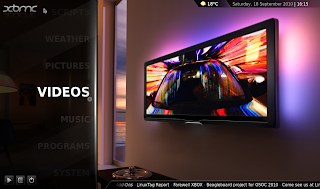
Also on offer is XBMC Live which is a stripped down version of Ubuntu designed to just run XBMC and give your HTPC a nice set top box kind of feel, without having to deal with the underlying operating system. You can boot XBMC Live from CD, USB or do a HDD install for a permanent installation.
Up till now i have been running Ubuntu 10.04 UNR with XBMC installed but I figured I'd try out XBMC live because I liked the neatness of having an entire OS devoted to the single task I want to use the computer for. Also just for the hell of it, i love XBMC and trying out new operating systems.
There's a great guide to setting up your own XBMC box over at LifeHacker:
My conclusion: Pretty Damn Good!
I've only been using the new setup for a week so I'm going to hold back my verdict of "Totally Awesome" until I have done some more testing but so far - perfect!
If you're after a weekend project you'll be disappointed because the entire install took 20 minutes and everything worked flawlessly( at least on my acer Revo R1600). That includes all codecs and my cheap generic MCE remote with all the buttons working and mapped as they should be.
Step 1. Open a terminal
to do this click on the power icon in the bottom left hand corner of the XBMC interface then select "Close XBMC".
Step 2. Login and start X
you will be prompted for your username and password, you need to enter them to continue. After entering your login information succesfully run the command "startx". This will log you into a basic GUI running on Fluxbox.
Step 3. Edit your interfaces file
Right click anywhere on the Fluxbox desktop to bring up the main menu the select:
Applications->Terminal Emulators->XTerm
sudo xedit /etc/network/interfaces
the file will look something like this:
auto eth0
iface eth0 inet dhcp
iface eth0 inet dhcp
you need to change it to look like this:
auto eth0
iface eth0 inet static
address 192.168.0.4
gateway 192.168.0.1
netmask 255.255.255.0
network 192.168.0.0
broadcast 192.168.0.255
iface eth0 inet static
address 192.168.0.4
gateway 192.168.0.1
netmask 255.255.255.0
network 192.168.0.0
broadcast 192.168.0.255
Obviously substituting the example values with the values for you own network.
These settings relate to your network, if you're not sure what these are use the values listed below:
netmask 255.255.255.0
network 192.168.[whatever ip range you are using].0
broadcast 192.168.[whatever ip range you are using].255
After editing you can save and close the file, the static ip address is now set but there is one more step to go, you now need to set your DNS server so you can access sites etc by url.
Step 4. Set your DNS
run this command at the terminal:
sudo xedit /etc/resolv.conf
set the DNS server like so:
nameserver 8.8.8.8
Now save and close the file.
NOTE: I have used the google DNS address (8.8.8.8) you can put your own value here or just use 8.8.8.8.
Now restart your machine and you should be good to go.
Labels:
set IP,
static IP,
static ip address,
XBMC,
XBMC Live
Saturday, September 4, 2010
Insteon SmartLinc Review
One line Summary: Not Very Good
I've wanted to get into home automation for a while so I thought I would splash out on an Insteon Smartlinc Plugin Starter Kit, i figured it would be a good weekend project and for $200 i thought - why not? I was pretty disappointed to find out the device is poorly made and does not work as advertised.
First off despite being controlled via a web interface it cannot be accessed by any device running linux. Well actually it can be accessed but because of the bug the load times are intolerable, just to navigate to the button to turn off a light will involve about 2 minutes of loading. "How can that be?" you ask. Amazingly the device does not implement networking protocols correctly and was clearly under tested. Due to this bug it will not communicate properly over a network with any linux device. "Who cares? linux has a pretty small user base" I hear you thinking. Well, ever heard of a little operating system called Android? That's right this device WILL NOT WORK WITH ANDROID. Despite the description on SmartHome's website saying "direct communication via the Internet or Wi-Fi from an iPhone, iPod touch or any other Web-enabled PC, Phone or PDA". After talking to Insteon and SmartHome they are aware of the bug but have no plans to fix it(or update their product description). So if you are running android or linux do not buy this device.
You can check out a detailed assessment of the bug here.
The second huge problem with this device is that despite being a web device you can only(reliably) access it from one browser on one device at a time. Due to the incredibly shoddy design the mechanism for determining a devices's status(On or Off) will only work for one client at a time. That means for instance if you left your browser logged in at home and then go out or to another computer you have no way of know if you devices are on or off. Again Insteon and SmartHome are aware of this and have no plans to fix it(or mention it in the product description apparently, so it's a nice surprise for you after you spend the $200).
There are a bunch more bugs as well(ie. dimming does not work etc.) they have been outlined here.
So in conclusion: the device is poorly designed, tested and coded. It may work for your circumstances and setup but it certainly didn't for me and many others. I could not recommend anyone buying this device. If Insteon was actually going to fix the bugs with a firmware update I might change this opinion as the hardware seems like ok quality but as it stands the device is essentially useless for my needs - despite clearly stating it should work in the product description.
Subscribe to:
Posts (Atom)
